
The main difference between Plesk and cPanel is their interface and web servers. Plesks user interface is similar to WordPress control panel and supports Linux and Windows servers. cPanel has a graphical user interface and is only compatible with Linux web servers.
The blog shows you the strengths and weaknesses of Linux cPanel and Windows Plesk, which will help you easily see the differences and select the appropriate option.
| Features | Plesk | cPanel |
|
Operating system |
Debian, Ubuntu, CentOS, RHEL, Cloud Linux, Amazon Linux, Virtuozzo Linux, Windows Server 2008 R2 SP | CentOS, CloudLinux, or RHEL 7, or Amazon Linux |
| Migration | It can be done using the Plesk Migrator tool | You must use the transfer tool available at WHM. It cannot be done using cPanel. |
| Web servers | NGINX & Apache | Apache |
| Admin panel | Shared control panel for user and server administrator | 2 separate control panels, for user and server administrator |
| User interface |
Updated UX / UI with modern JavaScript technology |
Graphic interface |
| Additional tools and applications | You can get more than 112 extensions and applications from the Applications and Extensions catalog. | You can only access applications and extensions from Softaculous. |
| Safety | With a single click on the SSL Certificate, you can track plugin updates, install various security offerings, and correct errors easily. | You can create a blacklist of individual IPs, activate SSL certificates, encrypt% of outgoing messages, or create multitasking authorizations for clients. |
| Database access | Provides MySQL or MSSQL Server databases | cPanel provides access to PhpMyAdmin MySQL database management. |
| Customized for mobile | Has a mobile application for both iOS and Android | Has no mobile app |
| Backup copies | Various website backup tools are available such as: ropBox, AWS S3, Google Drive and Acronis. You can protect sensitive data in your backup system with enhanced password protection. | Backups are configured and stored in the backup repository manually. |
| Support | You can contact the technical team 24/7 without any fees. It does not matter if you are their partner or not. | You can open a support ticket or have to pay $ 65 for priority telephone support. |
| SSL | Lets Encrypt + Symantec | Lets Encrypt |
Plesk ONYX vs cPanel 2020 market share
cPanel creates a domain every 6 seconds and a hosting account every 14.5 seconds. More than 50% of the worlds top 100 service providers use Plesk control panel. Plesk supports more than 10 million websites and applications.
Plesk vs cPanel: Which is better?
Several factors need to be considered:
User interface
Plesk
Plesk Onyx offers updated UX / UI with state-of-the-art JavaScript technology. Its dashboard is similar to WordPress control panel.
Key Features:
cPanel
CPanel for Linux, all items are divided into sections. Files, Database, Domain, Email, Metrics, Security, Software, and Applications are all sections that you can view on the cPanel control panel homepage.
Key Features:
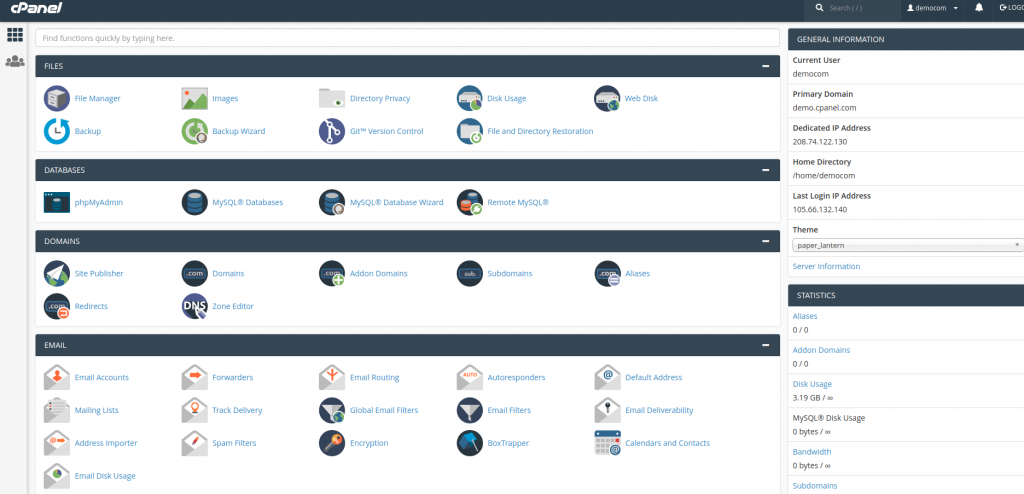
Technical support
Formal technical support is an important point to consider before making any decision. Any delays in time, technical support is required.
Plesk technical support
You can call Plesk Technical Team 24/7 at no charge. If you are not a user of them, you can ask them questions on the official forum or social media.
CPanel technical support
Features and tools
Plesk
cPanel
Safety
For any web user, security is a priority. The platform you choose must meet all safety standards.
Plesk
Plesk control panel supports many security applications: Immunity 360, Fail2ban, Active Directory.
Key Features:
Additionally, you will see the following security options on your Dashboard:
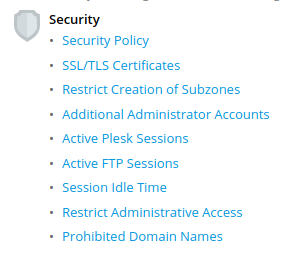
cPanel
The most well-known security extensions offered by CPanel include automatic SSL certificate activation, IP prohibitions, and password security.
Key Features:
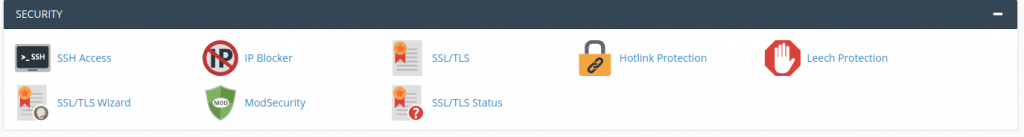
Operating system
Plesk is compatible with both Linux and Windows servers, while cPanel works only with Linux servers.
Plesk
It is a cross-platform application and runs on many OS. These include:
With RHELLet you can see the difference between Plesk and cPanel when it comes to backups:
CPanel
Backup copies
Both platforms offer fantastic support and security, but you never know when you may need to back up / restore. Lets see how PLSK backup support differs from cPanel:
Plesk
Plesk offers 2 types of backups:
Key Features:
cPanel
Key Features:
Cost
Plesk and cPanel, have different price plans, the price depends on the customers requirements.
Plesk
Plesk offers 3 different plans for VPS and dedicated servers.
Key Features:
cPanel
cPanel offers 3 options: Solo, VPS and Dedicated. You can pay monthly or annually.
Key Features:
Plesk or cPanel on WordPress
Plesk control panel is identical to WordPress Dashboard. If you know how to work with WordPress Dashboard, then you can easily manage Plesk Onyx Dashboard. It also offers integrated WordPress tools to make it easy to install. cPanel also offers a one-click installation of WordPress.
Plesk vs. cPanel: Which is better?